Summary: This article will take you through simple and easy steps to Recover Data After Power Outage by using Bitwar Data Recovery Software.
Have you ever faced a situation when you are working on an important piece of document let’s say on Microsoft Word and the power of your computer/laptop suddenly shut down? Now, when you again start your computer and find out that all your vital data which you were working on is washed out without being automatically restored.
Well, this can be extremely frustrating as you may end up losing all your data and the amount of time and effort invested on it if corrective recovery measures are not taken. But, do not worry! If you come across such a situation as the chances of restoring lost data in Windows are more due to automatic files saving with the help of time interval.
We will share with you a couple of easy and straightforward steps to recover all your essential data with the support of Bitwar data recovery software.
Table of Contents
Power Outage Impact on Data
Before we move on to recovery steps, there are a few things which you need to know when facing such an issue.
- When a power outage happens, it will usually lead the files which you were working on to get corrupted or hidden/disappear.
- Power Outage can also have an adverse effect on the operating system including the hardware of the computer system, which can damage the data stored in it.
Common Situations after a Sudden Power Outage
Some of the common situations which may occur right after power outage are:
- The Word documents, Excel, images, and some other files which were being worked on will get corrupted or lost due to the power outage.
- No access to external hard drives or partitions which were being modified when the power goes off.
- The external storage devices or partitions are disappeared from computer or explorer.
- Any new change which was being made in any file/folder will not take place.
- Windows will not boot post sudden power outage because of missing of some important files like boot files, system files, and configuration parameters, etc., which may further cause in receiving error messages while you boot your computer system.
What causes Power Outage
Below are some of the reasons causing power outage:
- Voltage Fluctuation.
- Faulty Cables.
- Electricity Limitations.
- Power off.
Recover Data after Power Outage using Bitwar Data Recovery Software
Bitwar Data Recovery provides complete recovery solution for any kind of data such as video, audio, and doc, etc. from any storage device like external hard disk, USB flash drive and SD memory card, etc. It is compatible with Windows 10, 8, 7, Vista and XP and up to macOS X 10.14 Mojave, follow below steps to get back the data after a power outage:
Step 1: Download the Bitwar Free Data Recovery Software from the official website and install it on your system.
Download for PC Download for Mac
Step 2: Launch Bitwar Data Recovery Software and select Deleted File Recovery by clicking on it, followed by a click on the Next button. This option will help you in restoring data from USB, hard drive and SD memory card, etc.
Step 3: Now, choose the type of files (such as doc, video or audio etc.) which you want to restore and then click on the Next button to proceed. You can also choose the option Select All to recover all the files.
Step 4: Now, preview/check all the data that you selected to be restored and then click on Next to move ahead.
Step 5: Finally, click on the Recover button to recover all your important data and save it to a safe location after recovery is done.
Following the above-mentioned steps will let you extract all your lost/hidden data.
Note: It is always a good idea to create a backup of all your vital data to avoid such issues which lead you to Recover Data After Power Outage. Also, simultaneously saving all your data which you are working on can also be beneficial when such situations are encountered.
Conclusion
The power outage is a critical issue which may impact your data and system severely because of factors like voltage fluctuation, faulty cables and power off, etc. Data loss is a common issue which is mostly seen in many cases making data recovery to be imperative. Although, there are some precautions such as creating data backup and simultaneously saving the data you are working on, which could be taken to avoid such issues.
If you still concern what are some ways to recover data after a power outage, we are suggesting you try with Bitwar Data Recovery Software to help retrieve data you need. Moreover, the software provides various recovery modes that can help get back data lost due to different situation.
Read More
- Will EaseUs Data Recovery Wizard Still The Best in 2020?
- 9 Effective Solutions to Fix ‘Toshiba External Hard Drive Not Working’ Error
- How to Fix Windows Installer Service Could Not Be Accessed Error
- 5 Solutions to Fix ‘Windows 10 Explorer Keeps Crashing Error’
- How to Convert RAW file system to NTFS without Data Loss

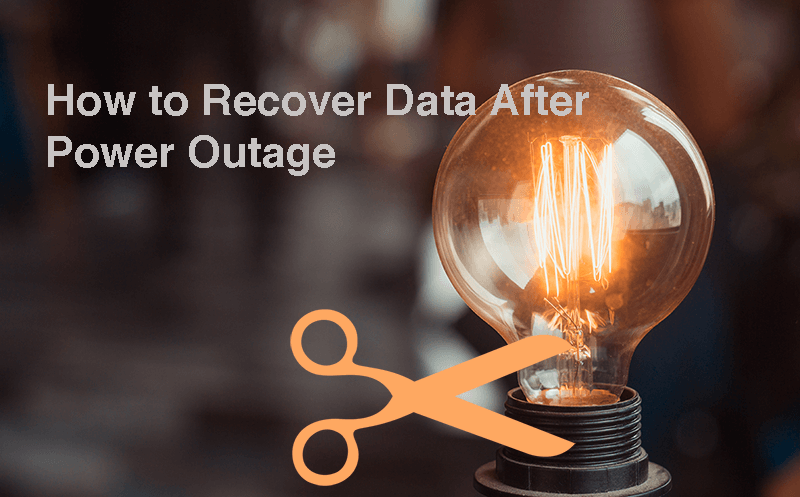
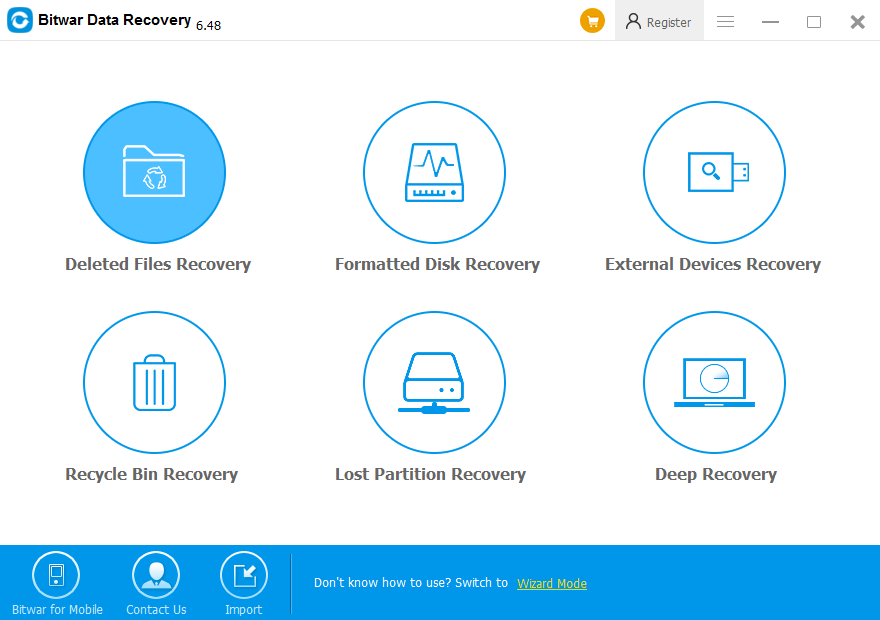
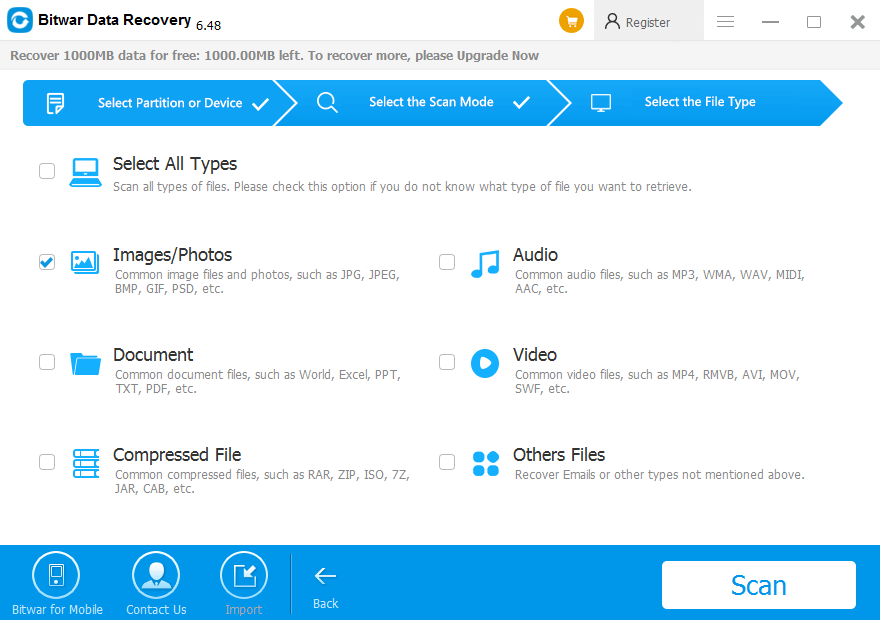
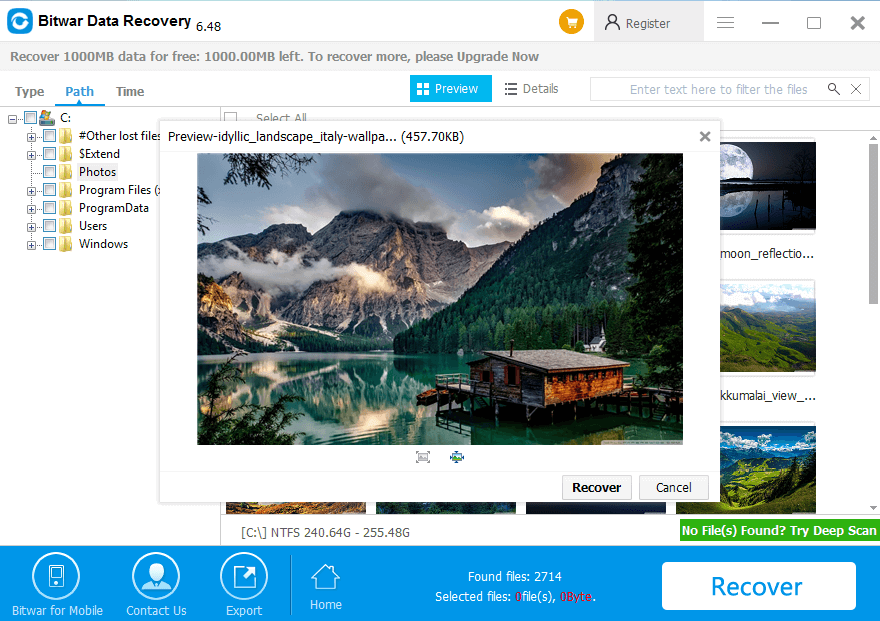



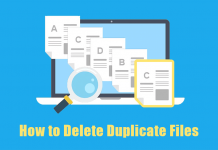








Normally the world document just save itself in like a temporary file that I can recover, but this time didn't happen, downloaded Bitwar, few minutes later had the file again, took me a bit to check between the files that were showing off in the software, it's incredible how effective is 100% recommended
Thank you for your kindly review, Willian, wish you a nice day!
Comments are closed.