Summary: Through this article, we will introduce you to the best solution to recover files deleted by Bitdefender Internet Security with Best Data Recovery Tool – Bitwar Data Recovery Software.
As many users had questions about what is the exact situation looks like, where Bitdefender Internet Security deletes the important file without the user’s permission.
The example quoted below offers a glimpse into what had happened:
“I set my computer on a regular scan with Bitdefender last night, and in the morning, I found out that the program already removed the virus-infected file. Besides, I also found that it has deleted one of my important PDF files. What can I do?”
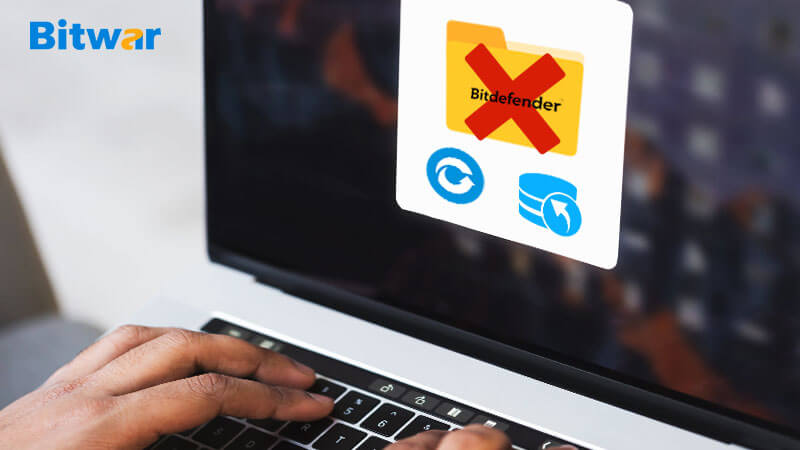
Table of Contents
Bitdefender Explanation
This issue mostly happens when downloading some installation files from an unreliable or untrustworthy website. When an infected file is detected, Bitdefender will disinfect it automatically. In case disinfection is not successful, the data will be moved directly to quarantine to contain the infection.
However, disinfection is not possible for some particular types of malware as the detected file could be downright malicious. Therefore, the hard disk will remove the infected file. Do not worry if something like this comes in your way as the files deleted by Bitdefender can be recovered quickly by using a data recovery tool!
Prevent Bitdefender Deleting Files Without User Permission
Having an antivirus is essential to keep our computer system safe, and it protects our policy from viruses and attacks. In the same perspective, Bitdefender Internet Security protects your computer system from potential cyber-attacks and threats.
There is no doubt that the user enjoys the powerful capability of this antivirus but is annoyed by the data loss due to the disinfection of file. Thus, there is always a way to prevent Bitdefender from deleting files without asking!
Step 1. Open Bitdefender on the computer system and navigate to Settings, from Settings, go to Antivirus, and then Exclusions.
Step 2. Select Excluded files and fdolders in Exclusions.
Step 3. Now, select Add and Browse. After this, choose the Files or folders you do not want to be scanned, followed by clicking on OK.
Step 4. Lastly, click on Add and press OK to save these changes.
Following the guided steps above, the user can prevent the excluded files and folders from getting deleted by Bitdefender without user permission. but in case files are already deleted, refer to the steps below to restore files removed by Bitdefender without asking.
Recover Deleted File by Bitdefender Internet Security
A high-quality data recovery application can help recover files deleted by Bitdefender by using power-packed software such as Bitwar Data Recovery Software that is quick, efficient, and result-oriented. It supports Windows 7, 8, 10, and Mac systems. Besides, the software is straightforward to use and free to download!
The recovery tool can restore any data such as videos, audio files, images, and docs, from any type of storage devices such as hard drives, pen drives, and USB drives, etc. Bitwar also provides 100% clean and genuine recovery results in no time.
Follow the steps below to recover Bitdefender deleted files using Bitwar Data Recovery Tool:
Step 1. Download and install Bitwar Data Recovery software on the system.
Step 2. Launch Bitwar Data Recovery software and choose the Deleted File Recovery option.
Step 3. Choose the Partitioned files/drives of the deleted file and hit Next.
Step 4. Then, select the File type and click on the Next button.
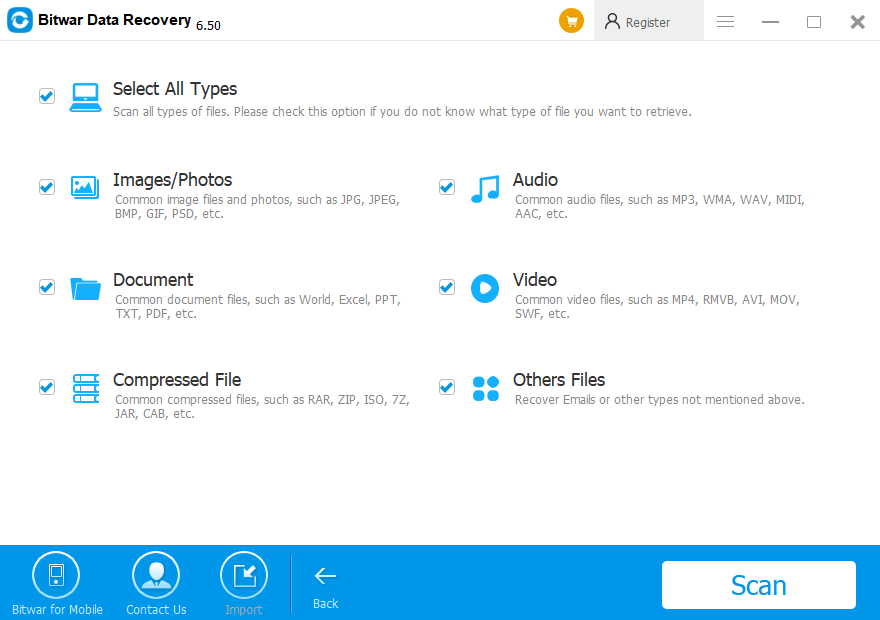
Step 5. Select and Preview the data that you want to recover. Lastly, click on Recover to start the recovery process.
IMPORTANT NOTE: Make sure to save recovered data into some other storage device. DO NOT SAVE it back to the same drive where it got deleted to prevent DATA PERMANENT LOSS!
Learn It Now!
The problem that Bitdefender Internet Security deletes files and folders without asking will occur when some program is downloaded to a computer from an untrustworthy website. When such a case happens, the detected file will go malicious entirely and be removed from the hard disk. Just use Bitwar Data Recovery Software to recover files deleted by Bitdefender without asking!
Related Articles
- Want to Recover Deleted PST files? Here’s Everything You Can Follow!
- 4 Best Solutions to Stop Windows 10 from Deleting Files without Asking
- 5 Easy Solutions to Fix “Folder is Empty but Contains Files” Issue
- Bitwar Photo Recovery Software Free Download to Recover Deleted Photos
- How to fix the “Folder Access Denied Error on Windows 10.”

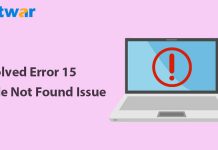



![[FIXED] “Chkdsk Cannot Continue In Read-Only Mode” Error on Windows Fix Command Prompt Image](https://www.r-datarecovery.com/wp-content/uploads/2020/04/Fix-Command-Prompt-Image-218x150.jpg)






