Summary: This article will provide you with some of the easy and convenient ways to Recover Deleted Netflix Profile and History.
With Netflix, you can watch the endless number of TV shows and movies (both Hindi and English) as per your comfort and time. It has a menu that caters a wide variety of entertainment based on numerous categories like new releases, old releases, documentaries, and comedy, etc.
To relish all these TV shows and movies, you need to create your account with Netflix and then log in to it for an amazing experience.
Nevertheless, what if your login profile and the history are deleted due to some reason? Well, do not worry! If you ever have to come across such a situation, as we will share with you some of the ways out to Recover Deleted Netflix Profile and History.
Table of Contents
What causes Netflix Profile and History to get deleted?
Netflix stores file directly onto its server and then the application is not used in a while, it may delete your profile due to session timeout and when the profile is deleted, so is the history.
Ways to Recover Deleted Netflix Profile and History
Below given are some of the methods which can help you in restoring your Netflix account.
Solution 1: Recover Deleted Netflix Profile and History by log out and log in
sometimes, when you open your account and see that your profile is not there, it can be caused due to poor internet connection between the application and the server, in that case, follow below steps.
Step1: Login and then Log out to of your Netflix account.
Step2: Now, again login to your account and your main profile will appear on the screen.
Solution 2: Recover Deleted Netflix Profile and History with the help of Chat Support
This solution is helpful when you account is there but the history is not available. In such a case, get online support from live chat feature.
Step1: Launch Netflix and enter your credentials to log in.
Step2: Open My Account and then go to Help Center.
Step3: In the help center page, click on Netflix support at the bottom of the scroll down list.
You can contact the live chat with customer support by asking to retrieve profile and history.
Solution 3: Recover Deleted Netflix Profile and History by calling on the toll-free number
If the issue is not fixed after opting for the live chat session then you want to call on the toll-free number +1-866-579-7172 to recover your profile and history instantly. You can speak to the customer support executive on this number and explain the concern; the executive will understand your issue and help you in resolving it.
Solution 4: Recover Deleted Netflix Profile and History with Forum help
If your problem is not solved with the above-mentioned solutions, then another way to get it fixed is with the help of Netflix Forum. These forums can comprehend common issues and provide solutions to get over them.
Some of the Netflix Forums are:
- NetFlix-Forums TrueAchievements: www.trueachievements.com/game/Netflix/forum
- NetFlix-Reddit: www.reddit.com/r/netflix
- NetFlix-Forum Topix: www.topix.com/forum/com/netflix
- NetFlix-Users forum: www.netflixusers.com
Bonus Solution: How to Recover Deleted Videos from Windows/Mac?
Whenever you have downloaded some favorite videos via the Internet or captured the travel/party videos, accidentally, you might delete or format the drive by cleaning the disk space, then how to recover these videos?
You can use the free video file recovery software – Bitwar Data Recovery to help you retrieve the deleted or formatted videos. The software is capable of running on Windows 10, 8, 7, Vista and XP and Bitwar Data Recovery for Mac is working on up to Mac OS X 10.14 Mojave.
Download for PCDownload for Mac
More Features that deserves to use
- Recover Deleted, formatted, RAW disk that impossible to access and many other data lost from various situations.
- Recover more than 500+ file types of photo, video, document, audio, archive file, etc.
- Quick Scan Mode offers the ability to detect the original file name, file path, file types and last modification times.
- Powerful data recovery solutions that can restore data from Recycle Bin, external hard drive, USB flash drive, SD memory card, digital camera, camcorder, etc.
Hence, if you are willing to get back lost data you need, simply download the Bitwar Data Recovery and starts to perform the file recovery to recover data in 3 steps: Select the drive, Scan the drive, Preview and Recover!
Conclusion
It can be extremely frustrating when you plan on watching your favorite movie/TV show on Netflix and find out that your profile is missing. When the profile is missing it will eventually impact the history as well. The main cause to this issue is when the Netflix account has not been in use since a long time and the application timed out your login session.
There are a couple of ways that can help you in restoring the issue, you may apply these solutions or directly reach out to the customer care to continue watching your favorite show/movie anytime you want to.


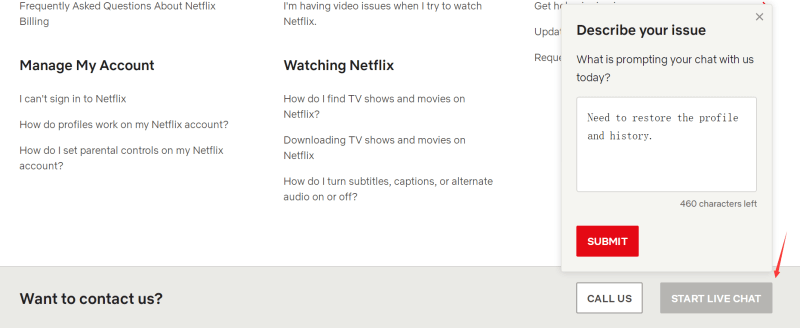
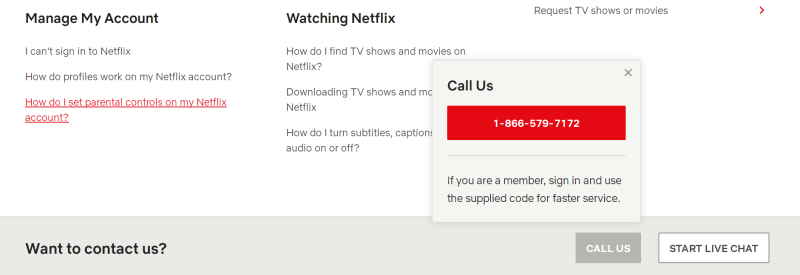
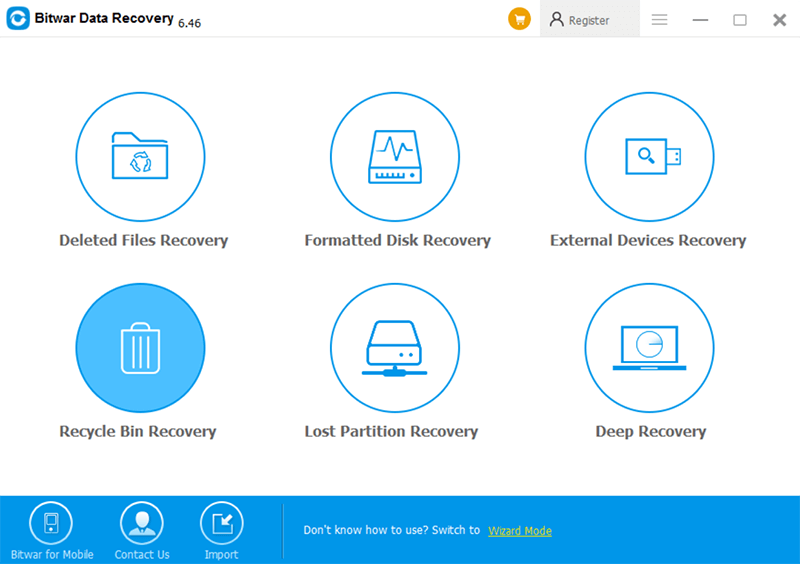






I guess I'm not the only one to have this Netflix issue! I will try the solution 2 and use the Chat Support, I hope they have a fast reply, if not, will try the other solutions. Great tutorial!
Thank you Mary for your kindly comment here, have a good day!
Comments are closed.