Summary: This article will guide you on how to purchase Bitwar Data Recovery Software with an annual or lifetime license.
Purchase requires a registered account and once registered the account you can start to proceed with the purchasing, and your account will turn to VIP automatically after payment.
Table of Contents
Steps to Purchase Bitwar Data Recovery Software without License Code
Step 1. Launch the software and register the account with your email address, or you can create an account directly with your Facebook, Twitter, Google+ profile account.
Step 2. Click the orange cart button and select an annual or lifetime license, and then click buy now.
Step 3. Select PayPal or Credit Card (ShareIT) and then click Buy.
Step 4. It will automatically open your default browser to visit PayPal or ShareIT checkout center to let you finish the payment.
Steps to Purchase Bitwar Data Recovery Software with License Code
Note: Activation requires the registered account.
Step 1. You can click the “Upgrade to Pro” button on each Windows or Mac page on https://www.r-datarecovery.com to purchase the License Code for activation.
Step 2. E.g., on https://www.r-datarecovery.com/data-recovery-software-win-pro, when you click the “Buy Now” button, there’s a ShareIT checking center window pops up, you need to finish the payment by Credit Card or by PayPal account and wait for us to send you the License Code via email.
Step 3. Copy the License Code from the email and paste it in the software, find the “Activate” portal in the “More” menu. You’ll get a message to inform you whether activate the software or not.
How to Check Membership?
After paying the annual or lifetime fee, your account will turn to VIP account automatically; you can find the VIP flag next to your account name.
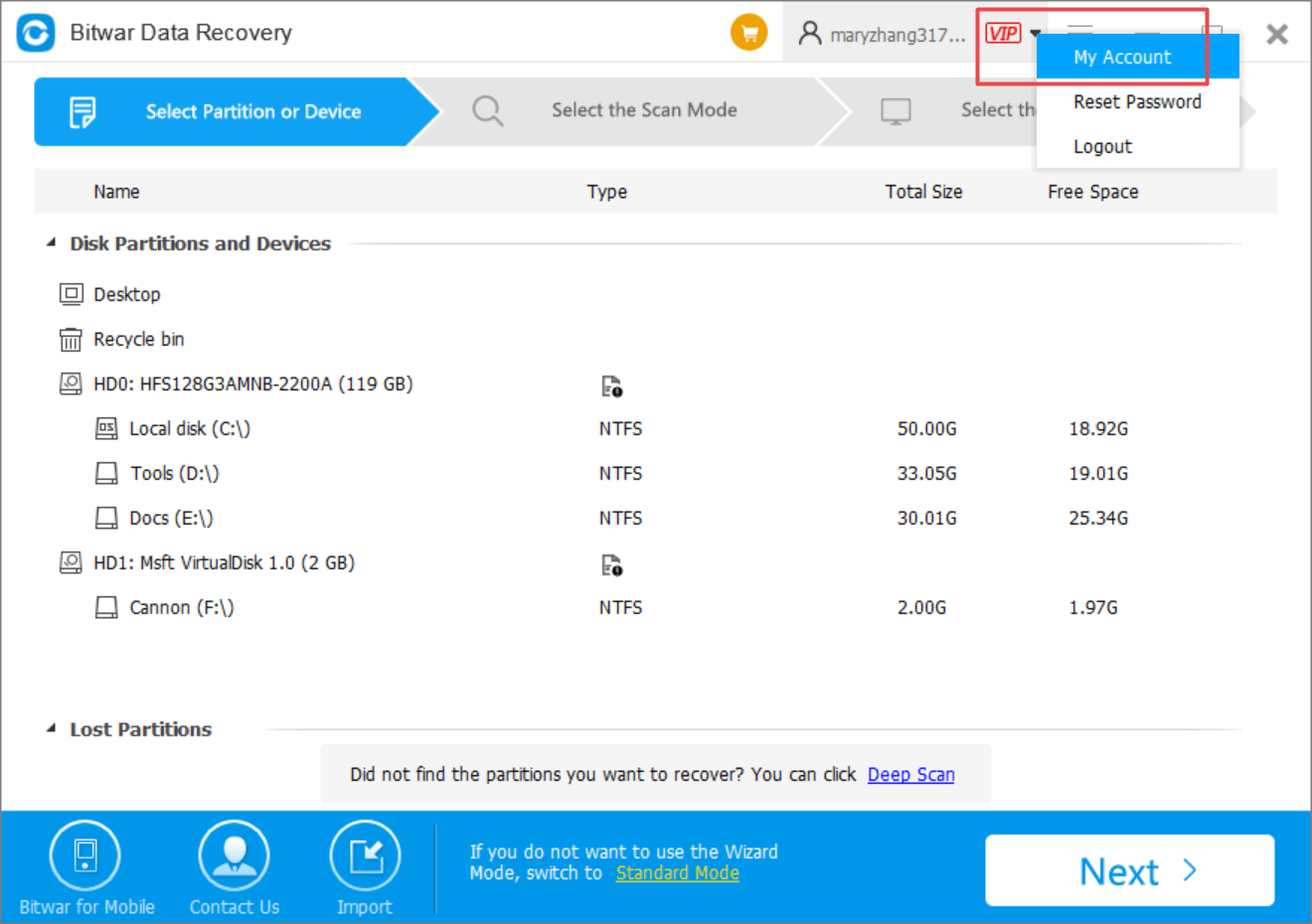 And you can find the License Validity Time by clicking “My Account.”
And you can find the License Validity Time by clicking “My Account.”

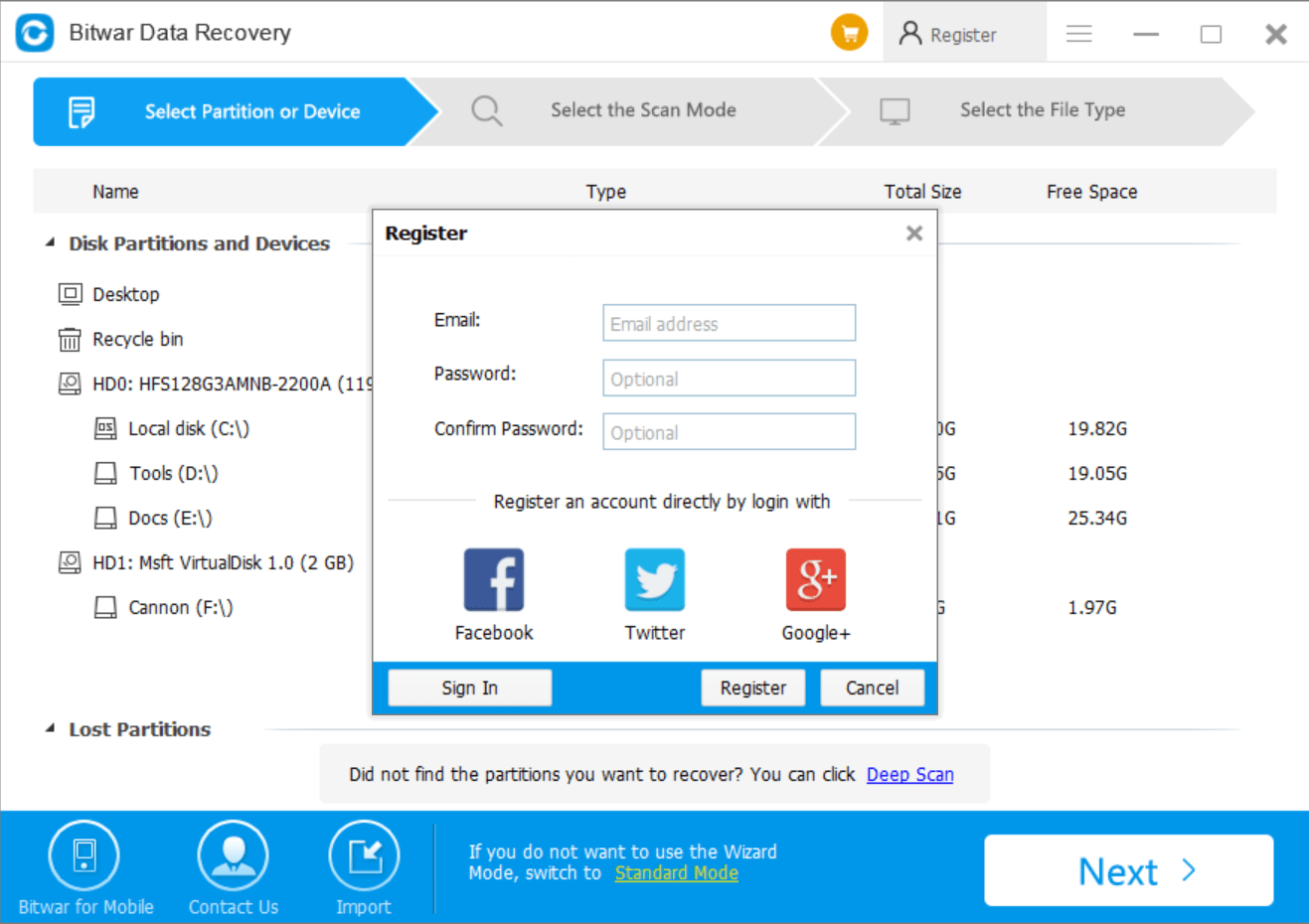
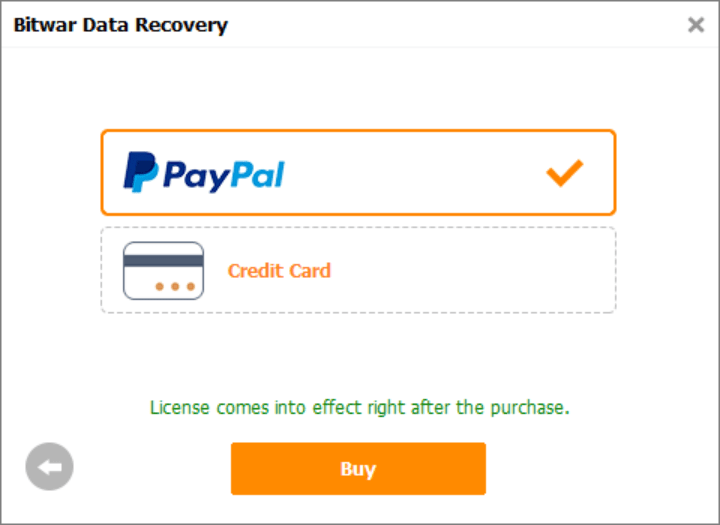
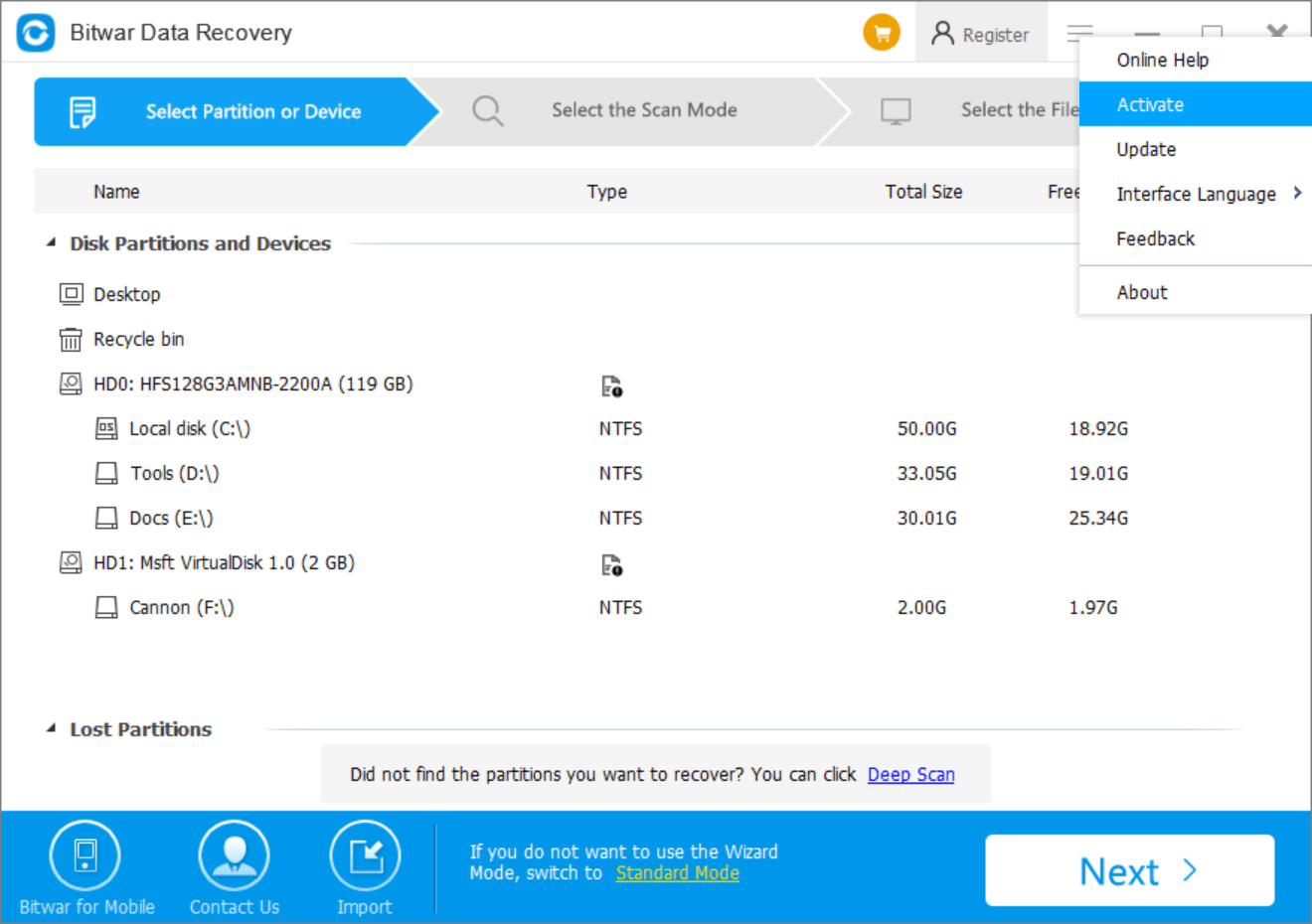
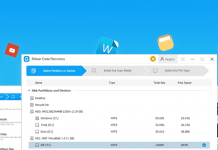


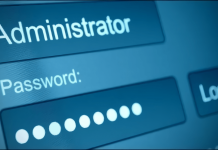








How do I download the free trial version …I have been trying to download it, but I keep on getting the one that’s requesting me to purchase before recovering my data
Hi, Margaret,
You can download the software directly from here in this website, and once gets installed on your computer, you will see there’s 1GB amount for free. Thanks.
Thank you guys, wanted to expand from the free trial finally, the process was simple and easy, so it’s highly recommended. Always providing with great solutions to my technical issues, thanks!
Yes, the trial version is same as the paid version, the only difference is when you need to recover data up to 1 GB, it requires you to purchase the license. Besides, you are free to scan and preview (Which is excellent for determining the data that can be opened after recovering).
Hey, I was thinking of getting the software, but I have a question, does it needs to be a verified PayPal account? I’m not from the U.S. I have used my PayPal account in many websites, but not all of them allow it, so just wanted to ask, thank you!.
Hi, Javier, we allow payment via PayPal, just click the purchase button through the software, or you can purchase the software from our online store, anything you need to get support in Real-time, please click the Online Chatting button to talk with us.
Yep, finally decided to do this after the free trial, really need this between my tools. Thank you for the great support I have got so far, pleased with your work, keep it going!.
Comments are closed.