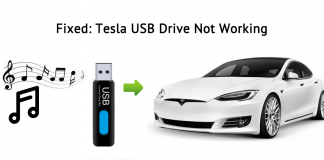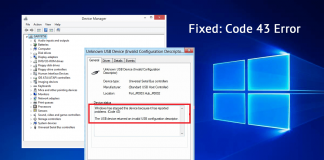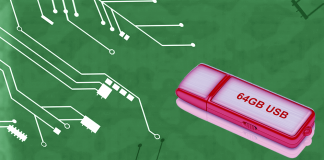USB Flash Drive Data Recovery
Lost all your valuable data from the USB? Do not worry! As Bitwar Data Recovery is there to cater to all your recovery related issues
in just a couple of easy and convenient steps! Bitwar Data Recovery provides completed and safe recovery solutions without altering and
damaging your data. It is extremely user-friendly and a choice of more than millions of happy and satisfied customers.
Recover up to 1 GB amount of data for free with Bitwar External Device Recovery Software
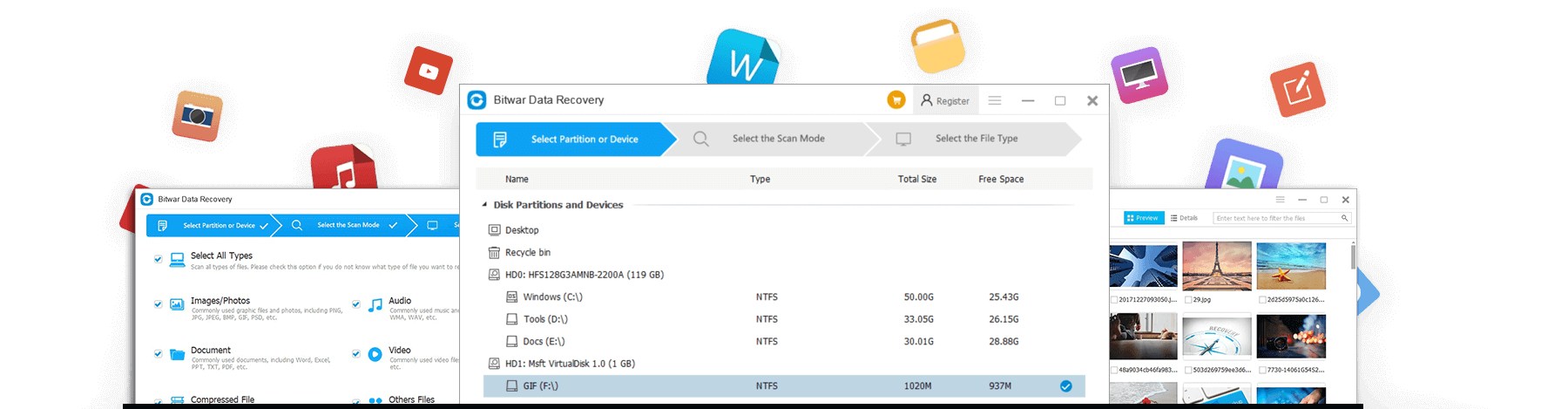

What are USB Flash Drives?
USB Flash Drive is a storage device used to save/store your data which can be transferred to any other storage device/computer/laptop, etc. a USB Flash drive is portable storage device that can be removable, rewritable, which is much convenient for users to back up, transfer computer files or save their favorite photos, videos, etc. Typically, the USB Flash Drive has a smaller size than the external hard drive.
It is heartbreaking to lose that valuable piece of data that took all your effort and time due to any random/unknown reason. When you have noted the USB Flash Drive is becoming inaccessible, please don't do anything to fix the drive if there are having precious data stores on it. Try with Bitwar USB Flash Drive Data Recovery Software to give a try first!
USB Flash Drive Data Recovery is Easy to Go
To recover deleted files or lost data from Patriot, Kingston, PNY, SanDisk, Verbatim USB Flash Drives only require 3 steps with Bitwar Data Recovery Software.
Professional USB Data Recovery Software
Check how free USB Flash drive data recovery software helps to restore data from your storage device.
All Major File Formats Supported
All Popular File Formats can be Recovered

Tips: Select the exact file formats in the program can shorten the scanning time.
Common Data Loss Reasons for USB Drive
Retrieve Data from Various Situtations
Best Free USB Flash Drive Recovery Software
Bitwar USB Flash Drive Data Recovery Software offers 1000MB for a free trial that helps verify the data whether functional or not, it generates a high recovery success rate with its latest and powerful recovery algorithm. Moreover, the Bitwar team constantly invests and updates its software to meet the customers' increased requirements.

Various USB Drives Supported
Your USB Device is in the Recovering List!

USB Flash Drive Recovery Software System Requirements
For Windows: Windows XP, Windows 2000, Windows Vista, Windows 8, Windows 10;
For Mac: Mac OS X (10.11 to 10.12 Sierra, 10.13, 10.14 Mojave) on iMac, MacBook, Mac Pro, etc.

Why use Bitwar Data Recovery Software?
Many people use USB Flash Drive to transfer data. It could be an extremely stressful situation if you lose your precious data from the USB because of any reason such as accidental deletion of data.
Bitwar data recovery is a professional and quality recovery tool which recovers all your vital data in just a couple of minutes. The software can be downloaded by both Mac/Windows OS in just a few simple steps.

Free USB Flash Drive Recovery Solutions
Updated and proven solutions that help you overcome various data loss situation from your USB Flash drive, you can follow below articles to fix the errors as soon as you can.
5 Solutions to Fix “Unknown USB Device (Device Descriptor Request Failed)”...
4 Easy Solutions to Fix “USB Flash Drive Not Recognized” Error...
How to Fix and Repair The “Tesla USB Drive Not Working”...
Quick Fix “Windows has stopped this device because it has reported...
4 Solutions to Fix “USB Keeps Disconnecting and Reconnecting”
How to Fix USB shows no media in Disk Management Error!
Fixed: USB Stick Showing Wrong Capacity / Less Space than Actual
7 Solutions to Fix USB Device Malfunctioned & Not Recognized Error
How to Recover Data from Pen Drive
7 Best Solutions to Fix “Please Insert a Disk into USB...
Bitwar USB Flash Drive software Reviews
I love this program, as it's quite easy for me to recover the deleted photos from my SanDisk Stick, the interface is very straightforward so that I can use it without any obstacles.
Tommas
USB Flash Recovery for WindowsBitwar Data Recovery allows you to recover lost data from the USB Flash Drive and any other storage mediums, with just a few clicks on the mouse, you are able to get all your lost data back, it's amazing!
Sophie
USB Flash Recovery for MacI have a 64 GB PNY Drive that corrupted due to incorrect plug-off and when I reconnect it to the computer, it always prompts that: Please insert a disk in drive before you can use it. I tried many other solutions out there but nothing can do to help, finally, I used Bitwar to retrieve the data and fix it following by the website tutorial, thanks so much for your help!