External Hard Drive Recovery
When the precious pictures, videos, documents or files get deleted or lost from the external hard drive, USB flash drive,
SD memory card, you can recover deleted files or lost data using free external hard drive data recovery software.
No matter RAW drive, you need to format the disk, or any other data loss situation,
just follow 3 steps to get data back. No expert skills needed!
Recover up to 1 GB amount of data for free with Bitwar External Device Recovery Software
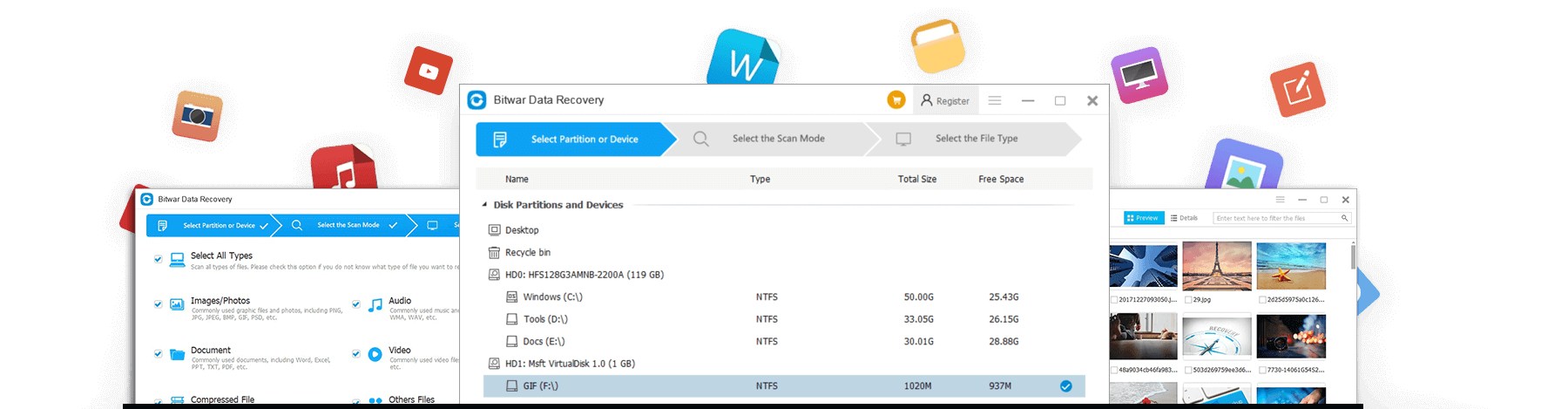

What are External Devices?
An external device is also known as a secondary or auxiliary storage device which stores data that is not in the main storage memory of a computer/laptop. These devices can be removable or non-removable, permanent or temporary and wired or wireless. External devices let users to store data at a relative low cost from a computer’s primary/main memory. These devices are mainly used to store data/information which is not accessed frequently by applications running on a laptop, computer, mobile and server etc.
External devices such as USB flash drives, hard drives and SD cards etc. are used all over the world by computer users to transfer and store data/files. These external devices can be easily damaged if proper care is not taken which may lead to data loss. Thus, to restore all your valuable data, we would need a powerful recovery tool such as Bitwar Data Recovery that caters to all your recovery related concerns.
External Device Recovery is Easy to Go
You'll find out that recover deleted photos, documents, videos and other 500 + file formats from Seagate, Western Digital, Toshiba, Samsung external hard drive, USB flash drive or SD memory card is easy to perform!
Professional External Device Recovery Software
Check how free External hard drive data recovery software helps to restore data from your storage device.
All Major File Formats Supported
All Popular File Formats can be Recovered

Tips: Select the exact file formats in the program can shorten the scanning time.
Common Data Loss Reasons for External Drive
Retrieve Data from Various Situtations
Best Free External Hard Drive Recovery Software
Bitwar External Data Recovery Software offers 1000MB for a free trial that helps verify the data whether functional or not, it generates a high recovery success rate with its latest and powerful recovery algorithm. Moreover, the Bitwar team constantly invests and updates its software to meet the customers' increased requirements.

Various External Storage Mediums Supported
Your Storage Drive is in the Recovering List!

External Device Recovery Software System Requirements
For Windows: Windows XP, Windows 2000, Windows Vista, Windows 8, Windows 10;
For Mac: Mac OS X (10.11 to 10.12 Sierra, 10.13, 10.14 Mojave) on iMac, MacBook, Mac Pro, etc.

Why use Bitwar Data Recovery Software?
Data recovery is a critical process that may be required to perform when you are prone to lose your vital data because of unknown reasons. There are a number of issues that can be encountered while working on your laptop/computer which may lead to data loss. Thus, using a data recovery software becomes imperative.
Bitwar Data Recovery Software is a one-stop utility that helps to recover any kind of data. All you need to do is to download and launch the program to recover data from External Devices.

Free External Device Recovery Solutions
Updated and proven solutions that help you overcome various data loss situation from your external storage drive, you can follow below articles to fix the errors as soon as you can.
4 Best Solutions to Solve the “Can’t Eject External Hard Drive...
How to Fix Corrupted Data Error on PS4
Recover Deleted Files on External Devices from Windows Scan and Fix
5 Easy Solutions to Fix “Folder is Empty but Contains Files”...
7 Solutions to Fix “External Hard Drive Takes Forever to Load”...
9 Effective Solutions to Fix “Toshiba External Hard Drive Not Working”...
[Solved] The Operation Could Not be Completed Because the Volume is...
How to Recover Deleted Files from GoPro
Fixed: Seagate external hard disk light blinking but not detecting
4 Solutions to Fix “Data Error Cyclic Redundancy Check” Error on...
[FIXED] The Volume Does Not Contain a Recognized File System
How to Fix Disk Unknown Not Initialized Error?
External Hard Drive Software Reviews
It gets easier to recover all of my photos from the Seagate 1 TB Expansion External Hard Drive. Bitwar deserves the best program!
Yan
External Device Recovery for WindowsLove the Bitwar Data Recovery, as this software is very useful and easy to use when my word documents have been deleted accidentaly by using Shift + Delete. Thanks very much.
Kassia
External Device Recovery for MacMy Samsung drive was showing as 0 bytes yesterday and I followed the steps of Bitwar's Article to fix the error, most importantly, get all of my videos back!

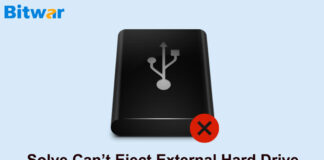





![[Solved] The Operation Could Not be Completed Because the Volume is Dirty The Operation Could Not be Completed Because the Volume is Dirty_featured](https://www.r-datarecovery.com/wp-content/uploads/2019/10/The-Operation-Could-Not-be-Completed-Because-the-Volume-is-Dirty_featured-324x160.png)



![[FIXED] The Volume Does Not Contain a Recognized File System The Volume Does Not Contain a Recognized File System](https://www.r-datarecovery.com/wp-content/uploads/2019/05/The-Volume-Does-Not-Contain-a-Recognized-File-System-324x160.jpg)

