Summary: Recuva is guaranteed the most popular data recovery tool with its free excellent service for Windows PC. Sadly, Recuva for Mac is not available. But lost no hopes! This article will provide you with the best Recuva Alternative for Mac.
When files are deleted, formatted and/or corrupted from a flash drive, memory card or hard drive, digital camera, and MP3 Player, Recuva will be one of the best options that run on Windows-based computers to recover lost data or files.
Since the Full Professional Recuva Crack for PC is 100% free, it has become more popular. However, Mac users have to look for other best Mac data recovery software, as Recuva for Mac isn’t available right now.
Table of Contents
Best Professional Recuva Alternative Softwares for Mac
Finding Recuva alternative for Mac is actually not that hard, the internet will offer numerous data recovery tools with just swift search in Google, but we will not to make your life harder; we will show you some of the best data recovery Mac software that you can use from!
1. Bitwar Data Recovery for Mac
Bitwar Data Recovery Software is the best file recovery software for Windows 7/8/10 and Mac. It restores data from accidental deletion, improper formatting, with just a few clicks. Besides, it supports all types of documents, video, audio, archive files, photo from Mac, hard drive, external hard drive, digital storage medium, and memory card.
And there’s no need extra computer skills while operating the software, easy-to-use software interface contains the clear enough steps and full descriptions of the functions, which will also guide you to understand well how to go next.
In addition to that, to retrieve lost data, Bitwar Data Recovery for Mac only takes you 3 steps. Select a device or drive that contains your lost data, and then choose a recovery mode (Quick Scan, Deep Scan or Formatted Recovery).
Then choose your desired file types (e.g. a document or photo). After scanning, you can then preview the data, click the Recover button to save the data to a different location.
Read More: Top 10 data recovery software for Windows
2. EaseUs Data Recovery for Mac
EaseUs Data Recovery Wizard for Mac offers 3 easy steps to recover data from Mac. In addition, there’s no need expert skill while using the software, when data loss happens, you can use it to recover data from some simple data loss situations, generally, the pro version charges up to 299$ which is considered a bit expensive.
3. Disk Drill for Mac
Disk Drill for Mac provides 3 modes to scan the lost data from the internal Macintosh hard drive, USB flash drives, and memory cards, etc. Its design is good looking with strong features, such as data protection vault, you can easily use this software to scan and preview.
Still, the downside is the recovery rate isn’t that good according to its user reviews. The pro version sale pricing ranges from $89-$399.
4. Recoverit Data Recovery for Mac
Recoverit Data Recovery for Mac helps Mac users to recover with one-stop recovery solutions can solve data loss issues after deleting files, photos, music, etc. from the storage device with easy steps. The cons are that the software is not that very successful in the recovery rate.
5. Minitool Mac Data Recovery
Minitool Mac Data Recovery is able to recover almost all types of files in various storage devices e.g. internal hard drive, USB flash drive, and memory card. The utility can recover data from different data loss scenarios. However, it lacks some important features that disable it to working well on the latest Mac OS and the scanning speed is too slow.
Choose Bitwar!
Data loss is for sure a disastrous, so whenever it happens, it is always troublesome due to important files loss. Yet there’s no full version of Recuva for Mac available in the market, finding the best Recuva alternative for Mac should be put in the high consideration.
The prior condition that should put in your mind is that recover your vital data with a higher recovery rate, after reading thoroughly this article, it is obvious to choose Bitwar Data Recovery Software for Mac as the best Data Recovery Software Alternatives to Recuva.
More Related Topics
- Ultimate Guide to Recover Deleted iMessages on iPhone, iPad, and Mac
- [2019] Fixed: CF Card Corrupted and Unreadable on Windows / Mac
- Where are Photos Stored On Mac and How do I Find All Photos?
- Will EaseUs Data Recovery Wizard Still The Best in 2020?
- Bitwar Photo Recovery Software Free Download to Recover Deleted Photos

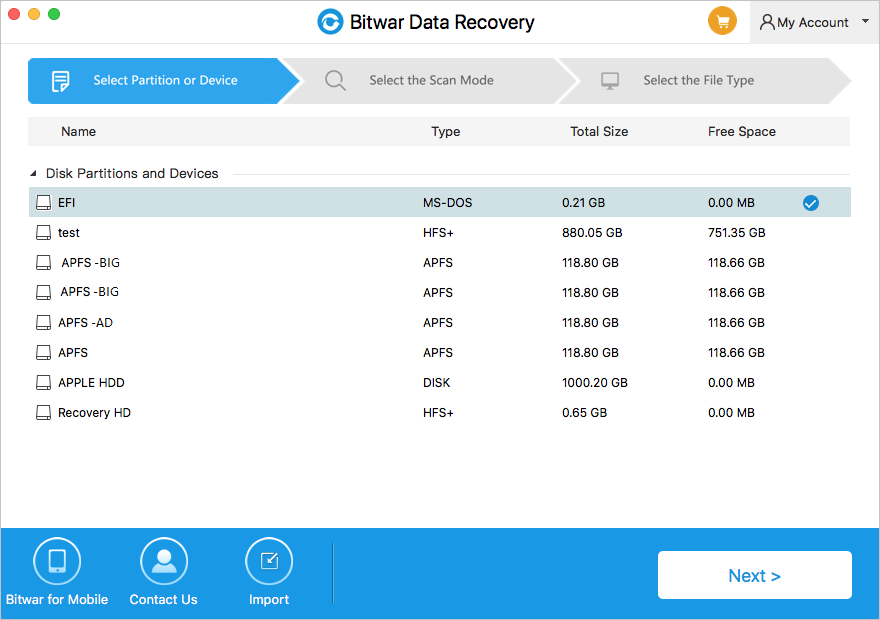
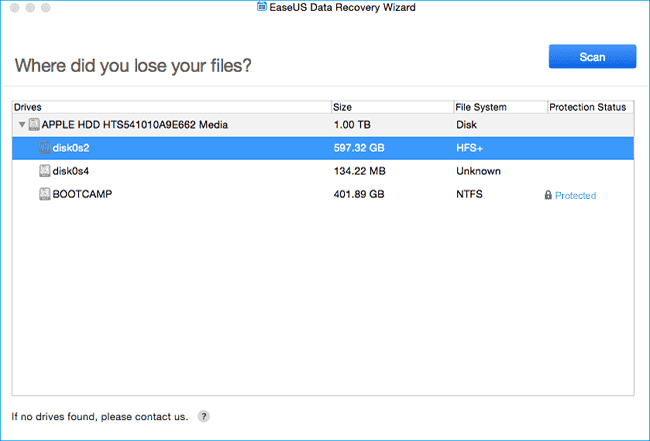
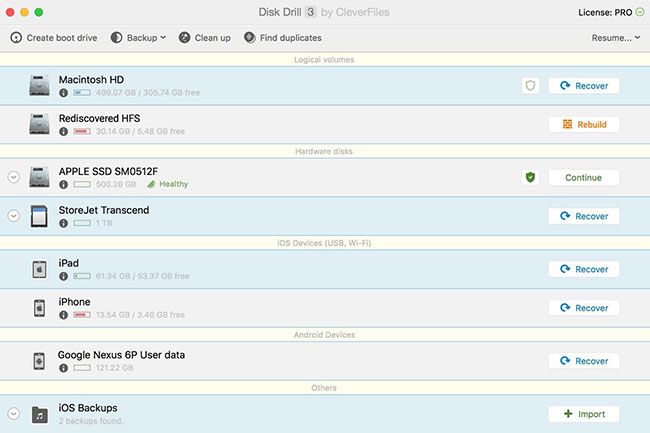
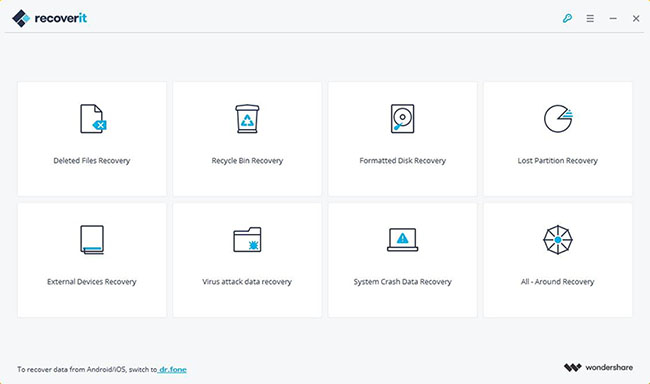
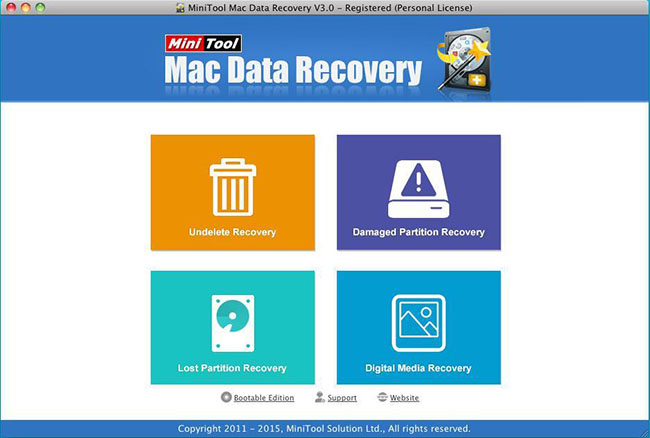


![[Solved] Can’t Unmount Disk Error on Mac Fix Can't Unmount Disk Error on Mac](https://www.r-datarecovery.com/wp-content/uploads/2019/04/Fix-Cant-Unmount-Disk-Error-on-Mac-218x150.jpg)









I just want to tell you that I am very new to blogging and honestly savored this web blog. More than likely I’m want to bookmark your website . You really come with very good well written articles. Many thanks for sharing your web-site.
Regards
Hey, only now Bitwar and EaseUs which I highly recommend Bitwar, It solves a lot of issues and it’s pretty easy to use, and also, others are more expensive for what I have seen, hope this information is useful to someone, good luck!
Comments are closed.